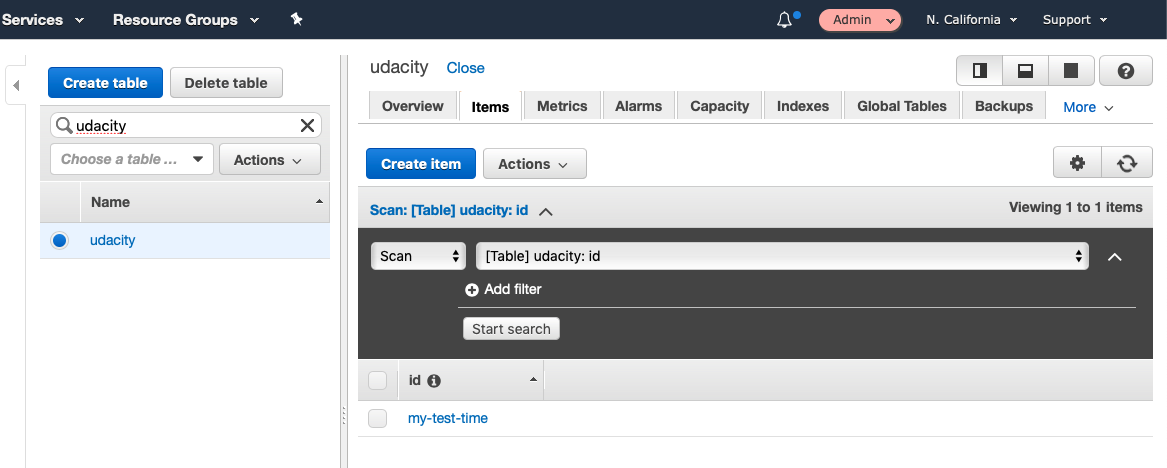14. Solution: DynamoDB Exercise
ND0063 C1 L2 09 DynamoDB Exercise Solution Video
DynamoDB
Setting up a DynamoDB table
- Select DynamoDB -> Create table.
- Name the table "udacity" and the primary key "id"
- Uncheck "Use default settings"
- Change "Read/write capacity mode" to "On-demand"
- Click Create.
Configuring the table to be a Global table
- Select the Global Tables tab.
- Note the notice about needing to enable Streams and click the Enable Streams button.
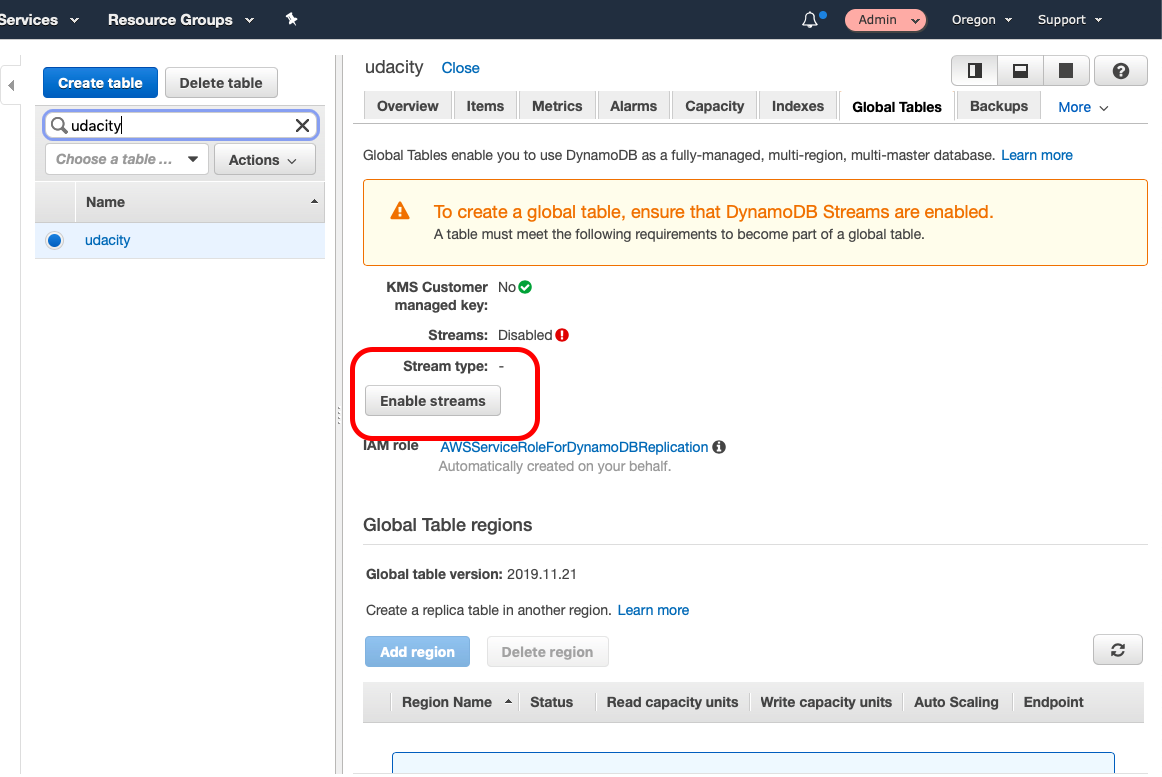
- Click Add region.
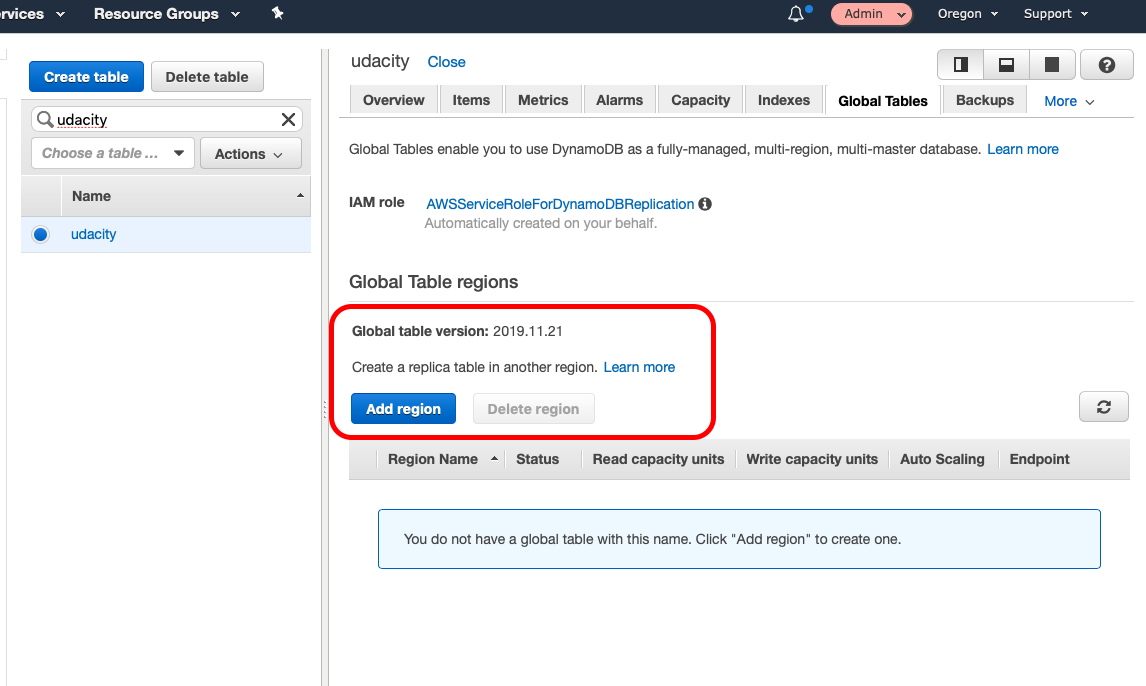
- Select a region and click Create replica and wait for the table to be available.
You now have a table that can be read from and written to in multiple regions. In the Items tab, click Create item in the table in one of the two regions, then switch to the other region and observe that you can see the item there as well.
Oregon:
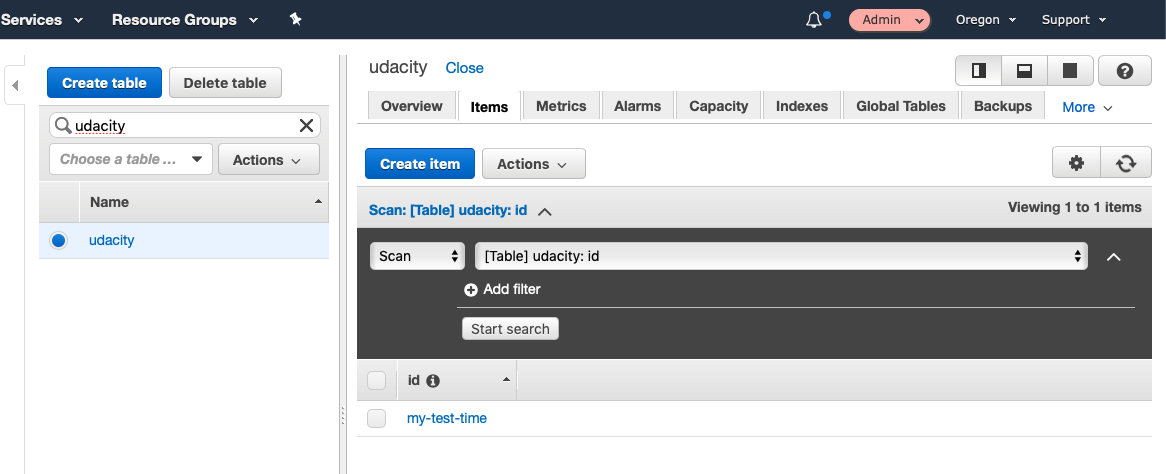
Northern California: